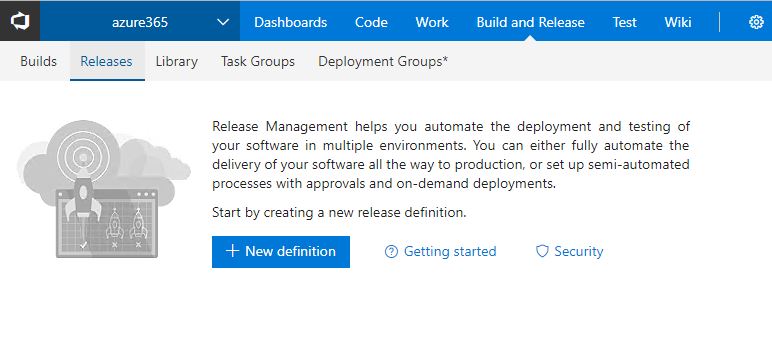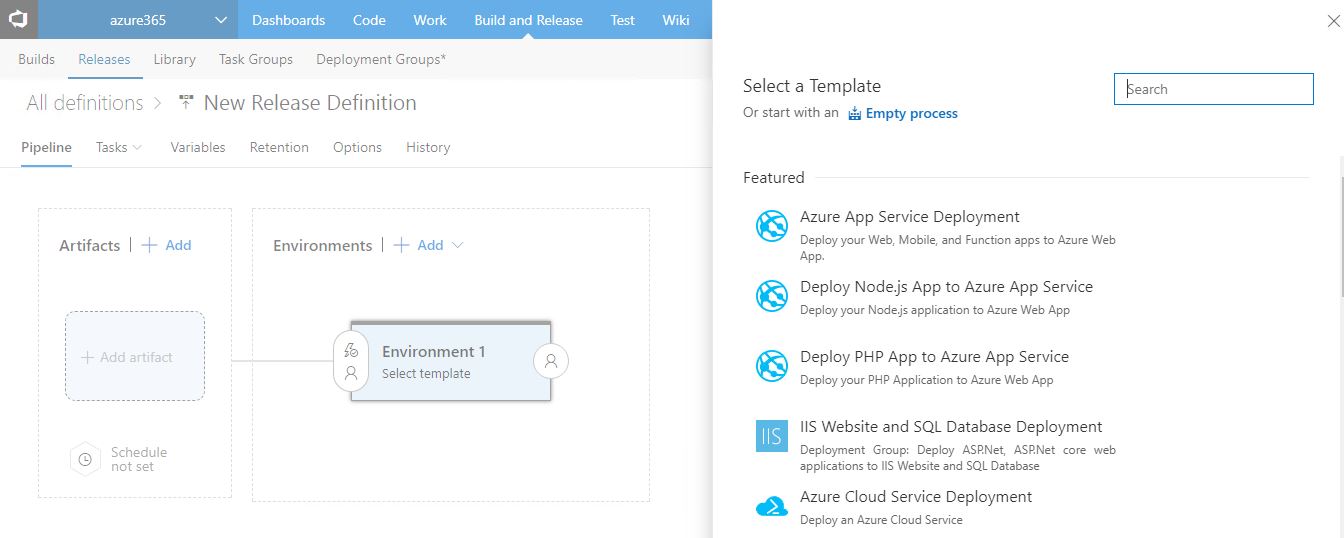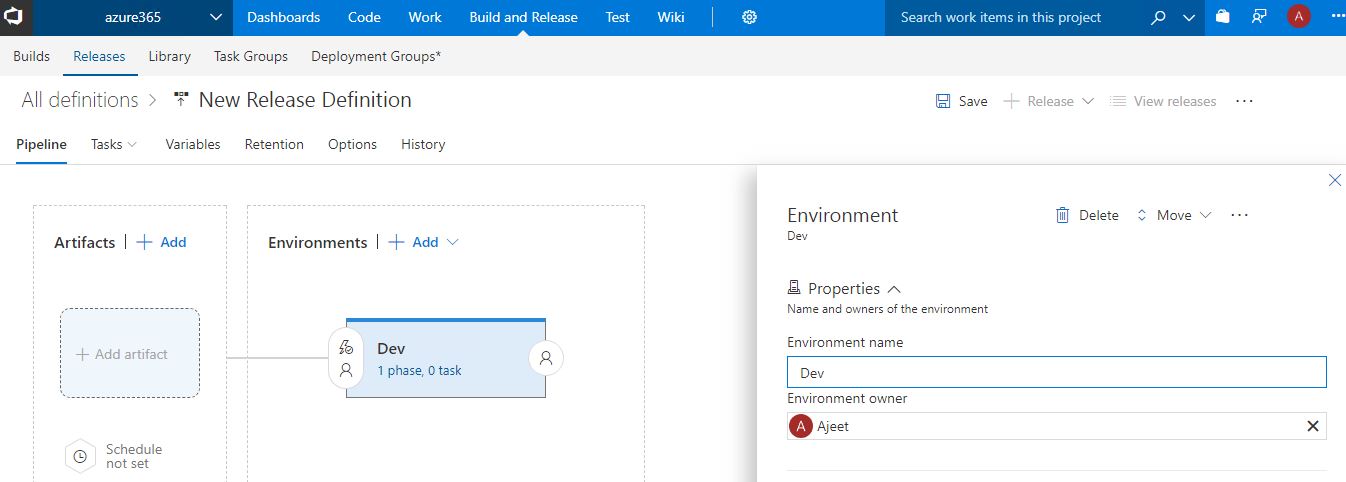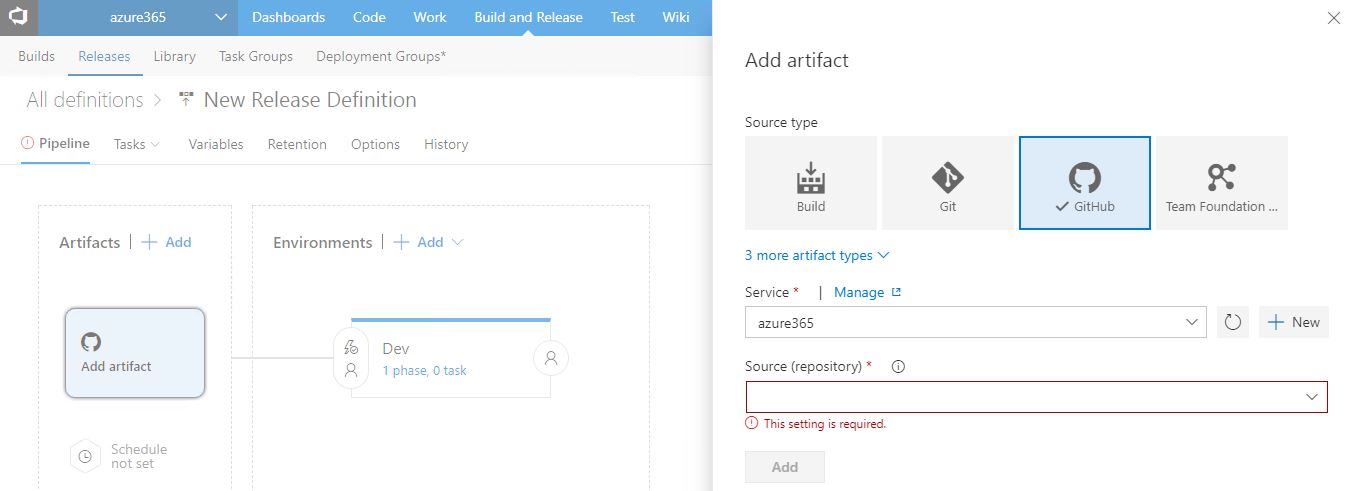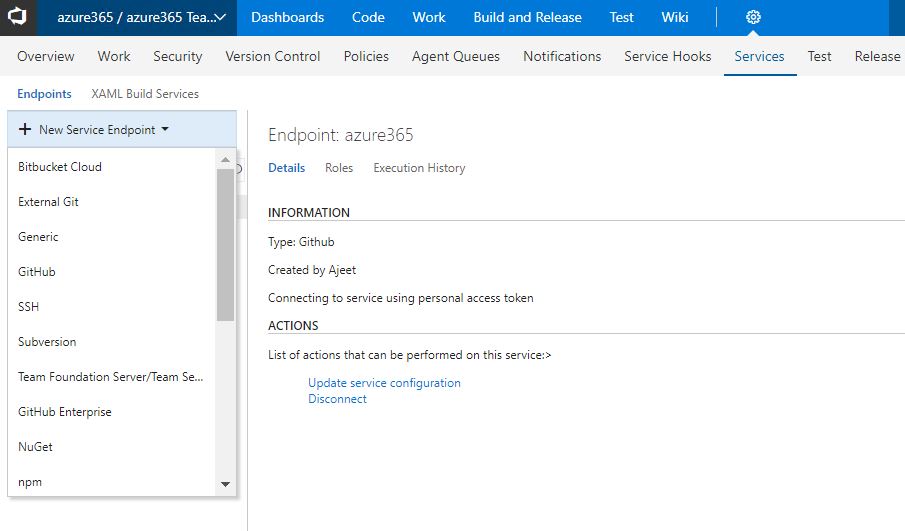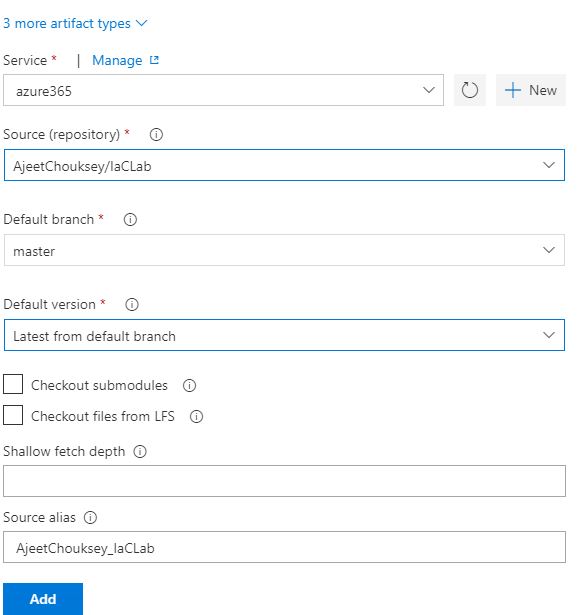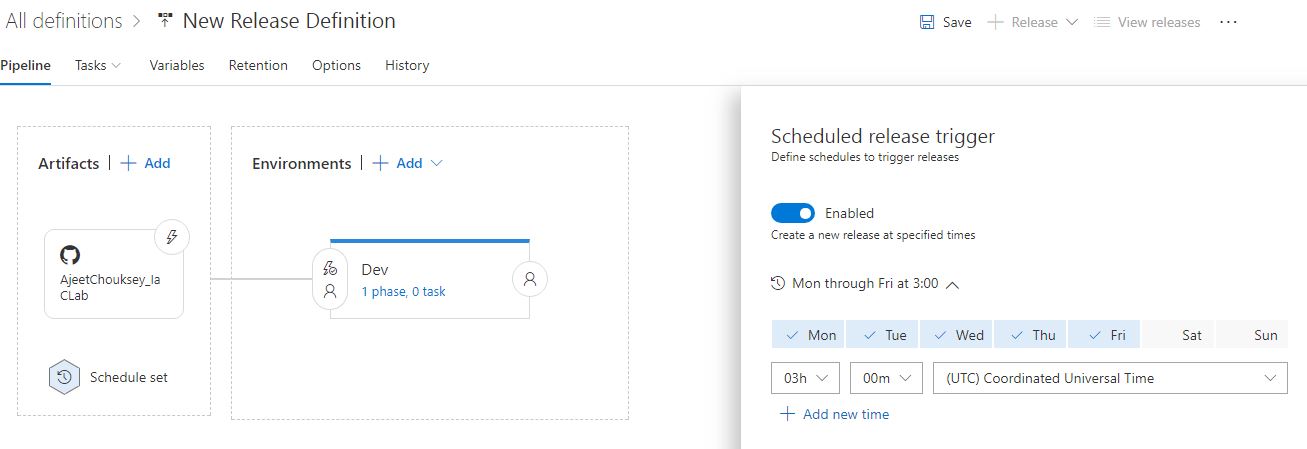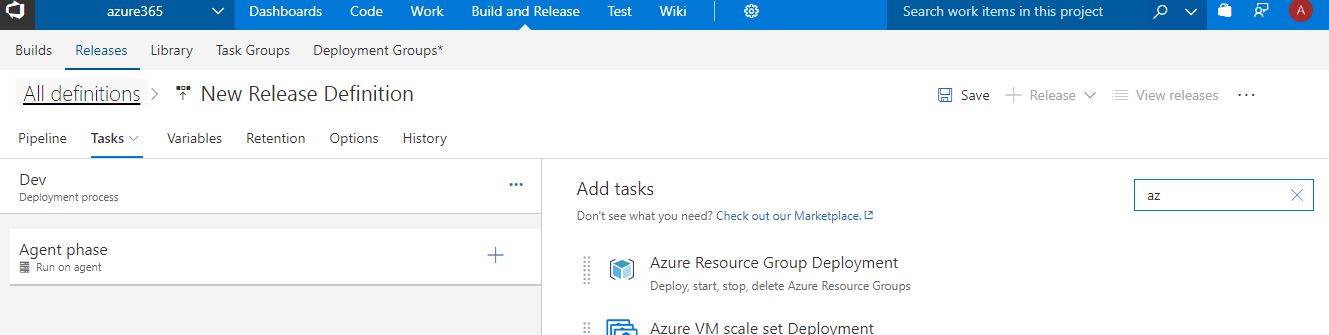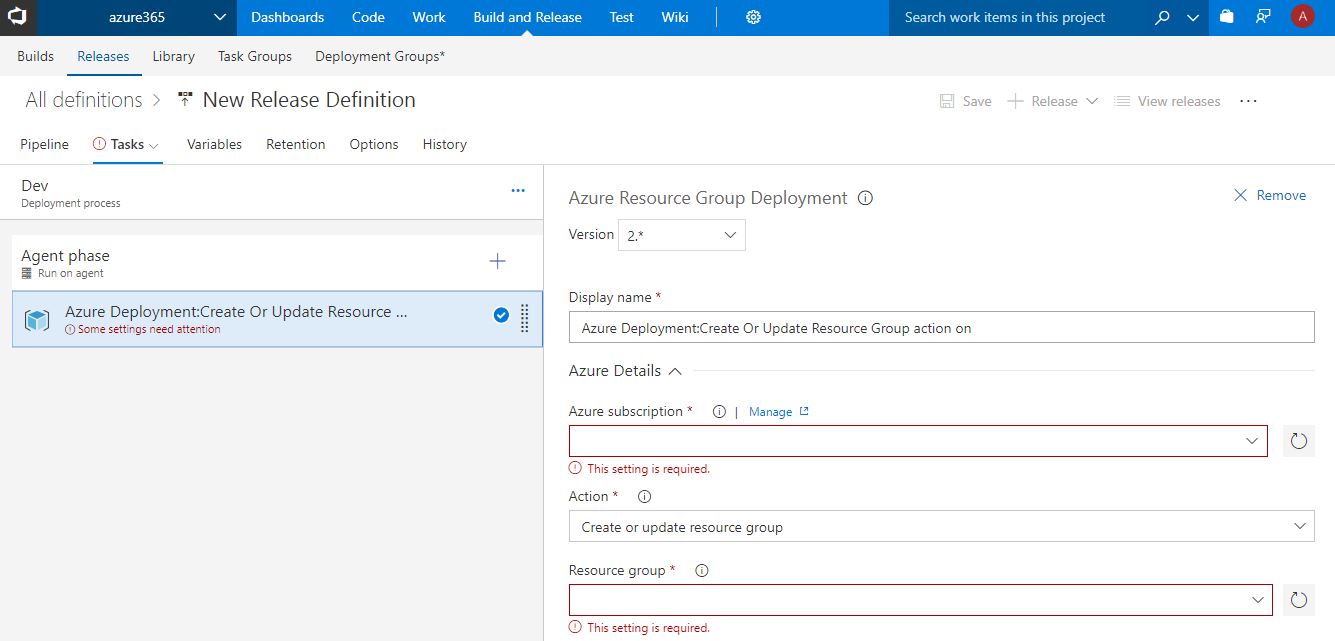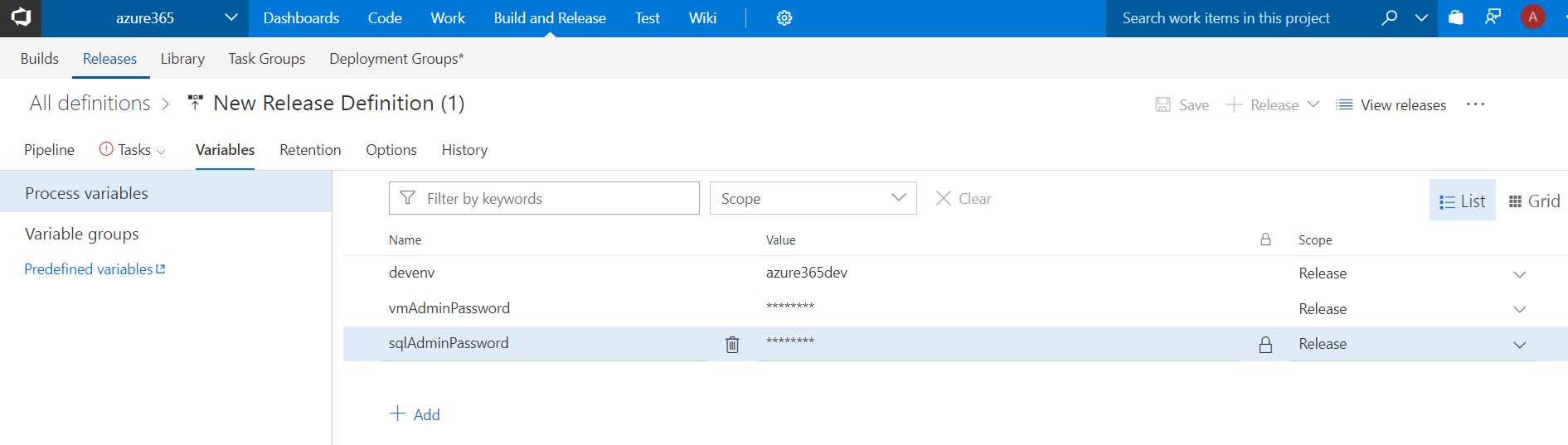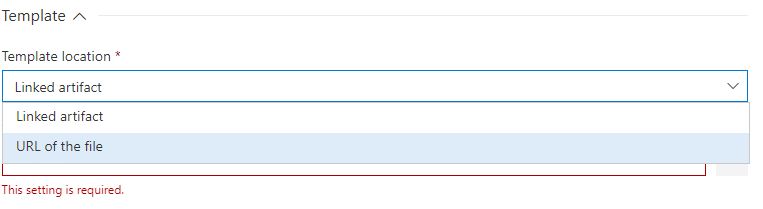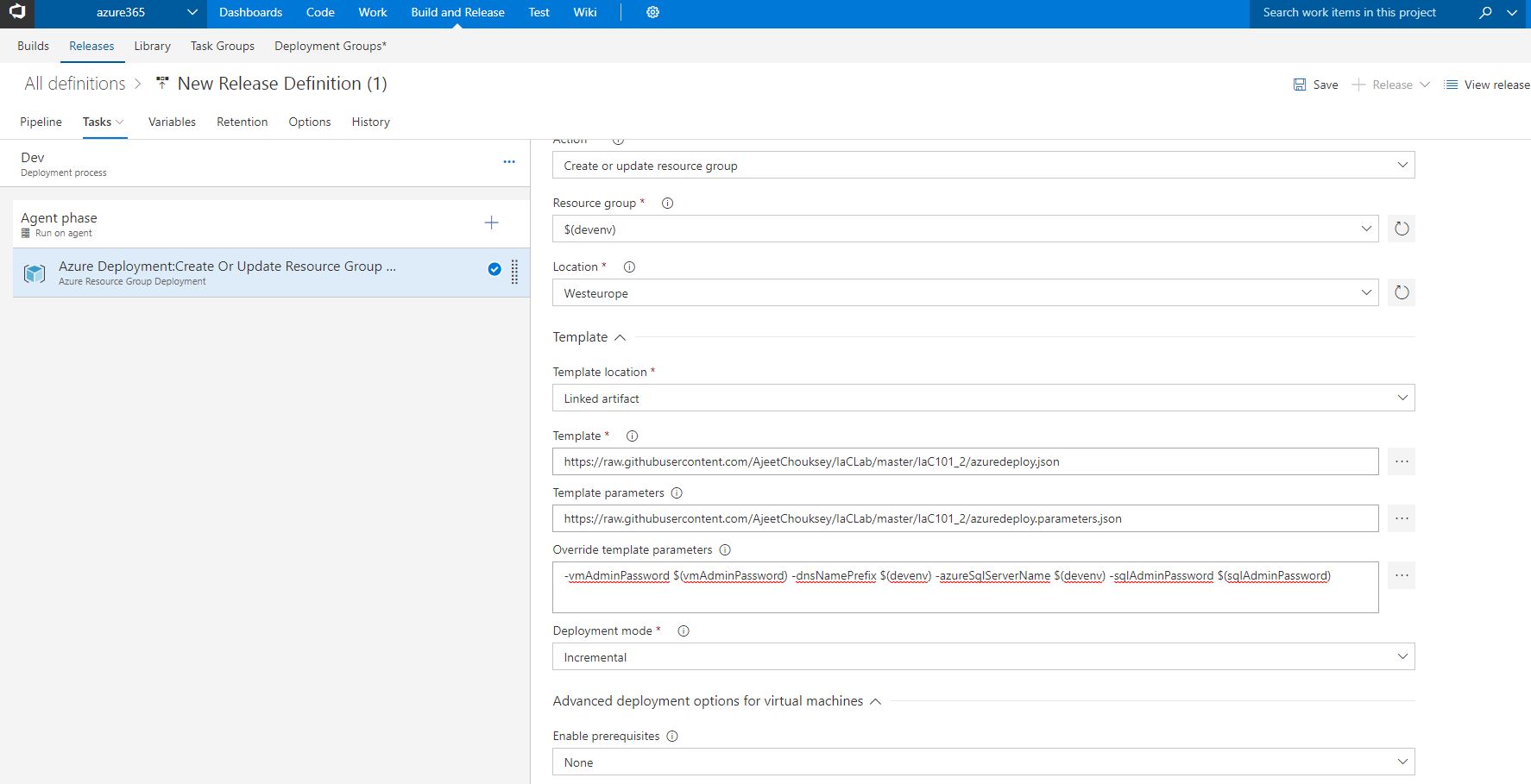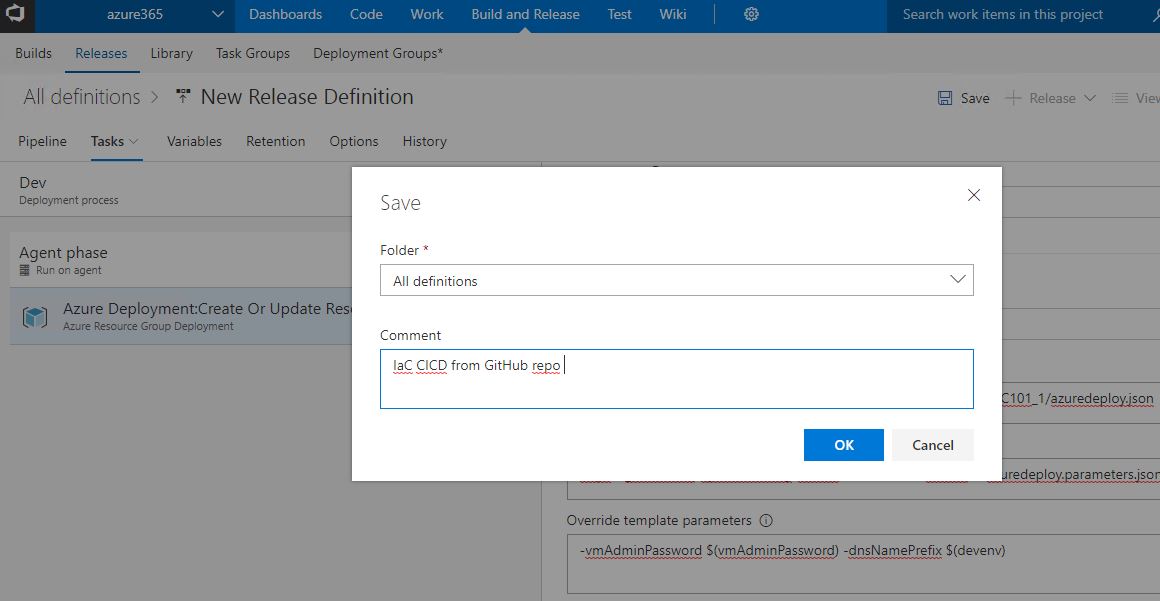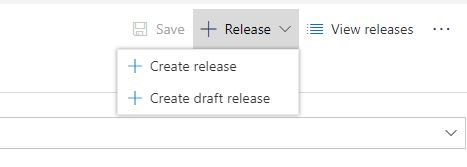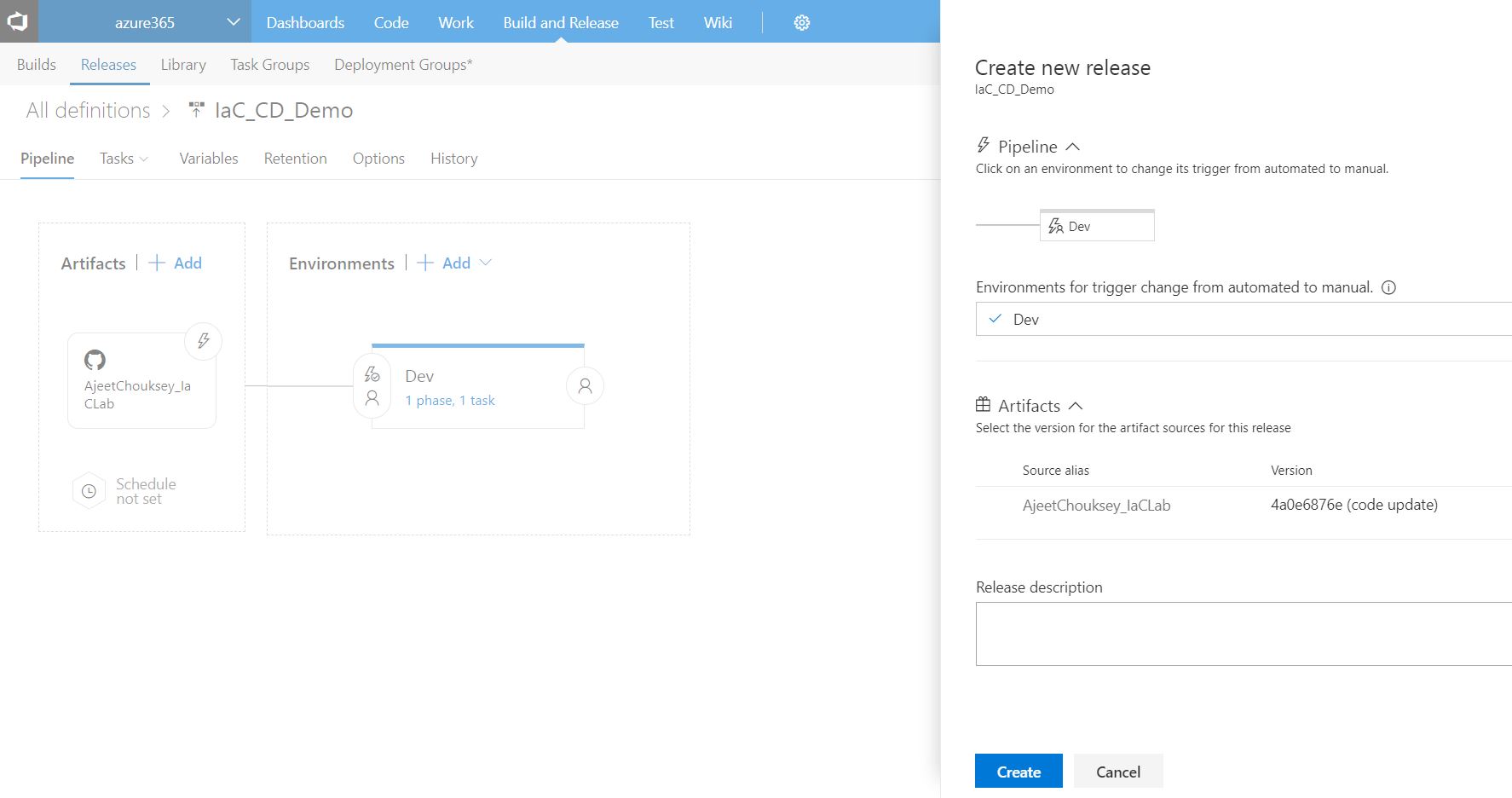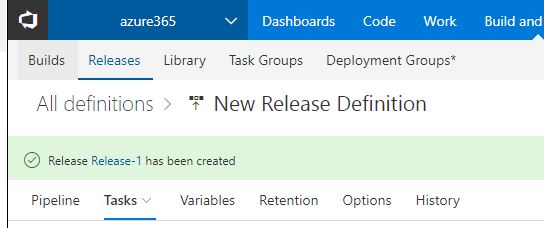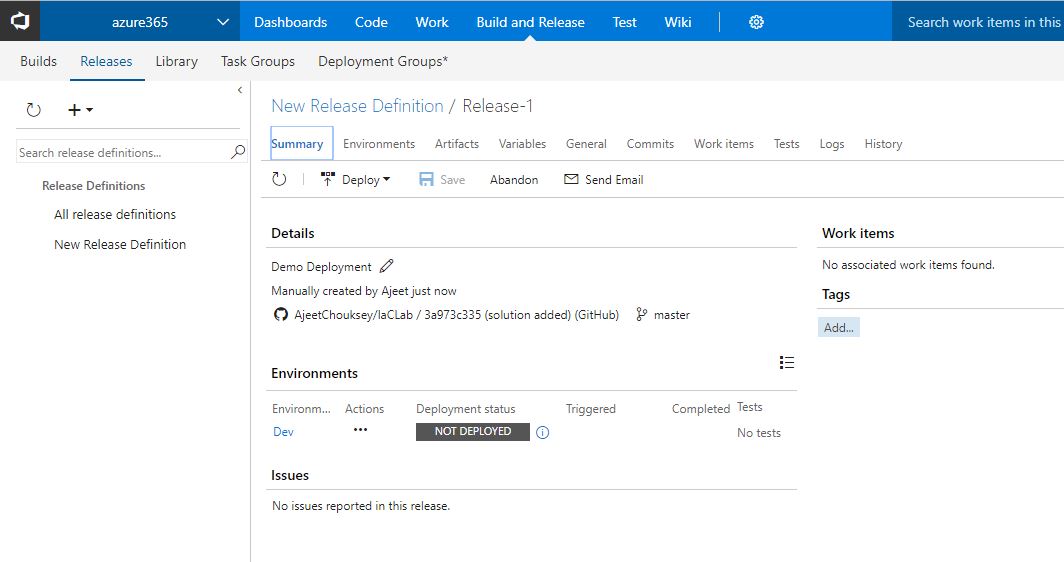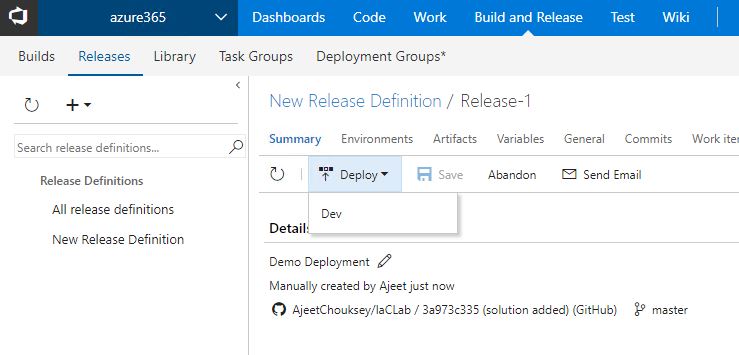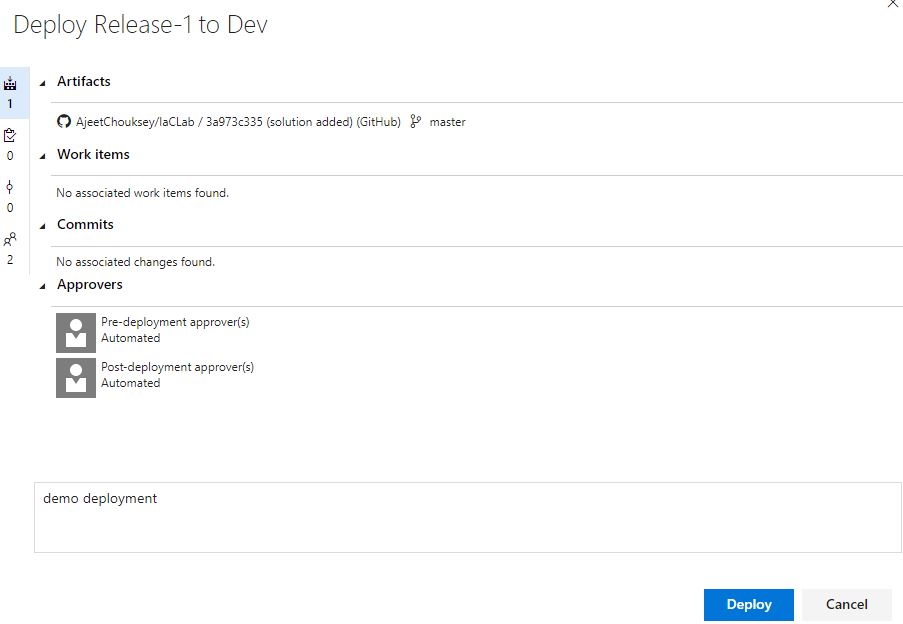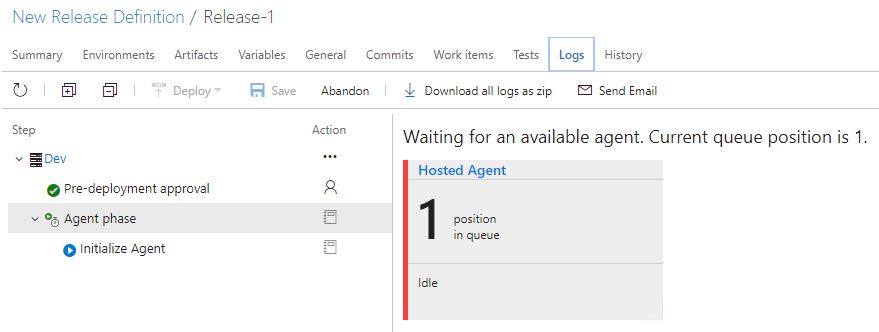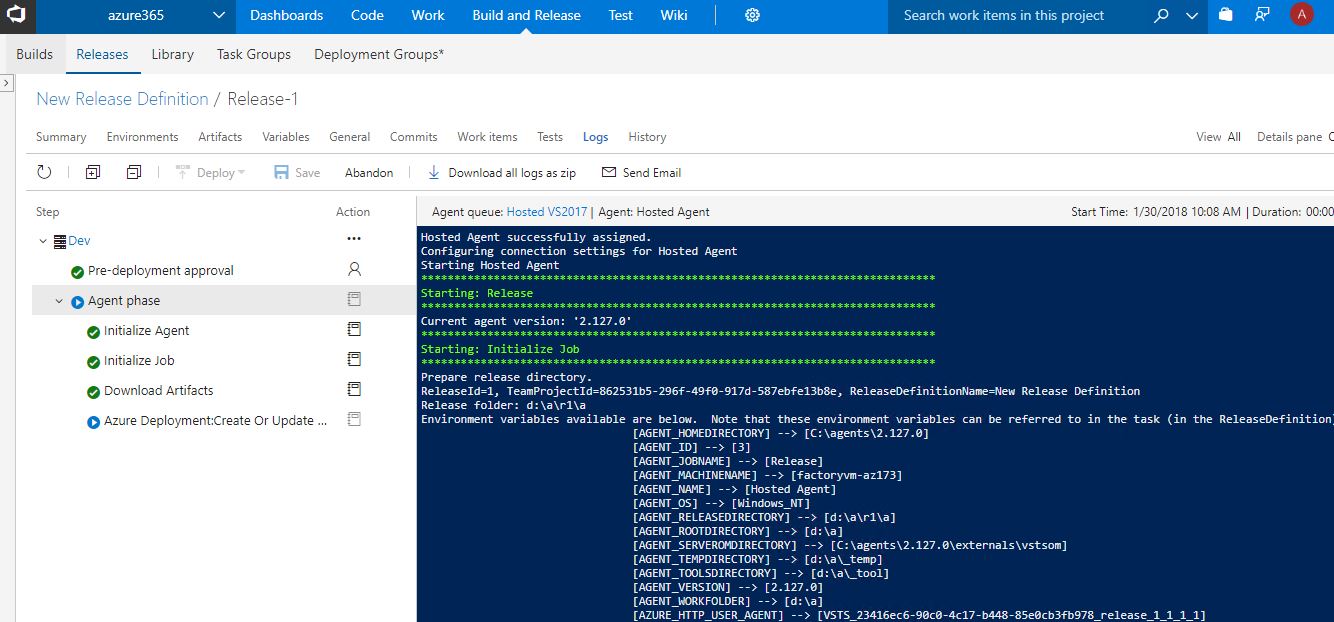IaC Deployment using VSTS Release and GitRepo
In this post we will discuss, how to setup CD for IaC. IaC code is hosted in GitHub repo.
- Go to Build and Release menu, click on Release in sub menu. Choose the “+” icon to create a new release definition.Create release definition dialog, select the Empty Process.
Give Environment a name and specify who is the owner of it.
Add another environment by
Add artifacts from github repo
To add github repo, we need to create service endpoint.
Read More about service endpoint
Select repo and branch
We can schdule the trigger
Let’s add deployment task, search for Azure Deployment.
Provide Azure subscription (service endpoint) and resource group name.
Create variables, if required in your template.
Here, I am choosing URL of the file, as my templates are in github.
Override template parameters: Provide values, which needs to be override, based on environments.
Save the task
Create release for deployment
Select the environment, where you would like to have a deployment.
Click on create, this will create the Release.
Click on deploy
click on deploy.
As, I am using hosted agent, it will wait for agent availablity.
Click on logs to see the step by stpe progress
Related Posts
- Learn Terraform - 1
- Deploy SonarQube as Azure Web App Container
- Include Pester Test as part of VSTS Build
- IaC Unit Test using Pester Test
- VSTS Build and Release Agents
About Ajeet Chouksey